Related Blogs
Posted by sameerkasma | 05 October 2021
Facebook Ads funnel is a sequence of ad campaigns designed to take users along the buyer’s journey, from complete strangers to paying customers. The Facebook Ads funnel consists of three…
97 LikesComments Off on Perfect Facebook Ads Funnel for Your Business
Posted by sameerkasma | 19 August 2020
Google Ads offers several bid strategies that are tailored to different types of campaigns. Depending on which networks your campaign is targeting, and whether you want to focus on getting…
104 LikesComments Off on 12 Types of Google Ads Bidding Strategies
Posted by sameerkasma | 07 July 2020
Google Data Studio has been creating quite the buzz around the digital marketing community. Data Studio makes every bit of your vital data accessible and useful, so you can share…
81 LikesComments Off on 5 Reason to Start Using Google Data Studio

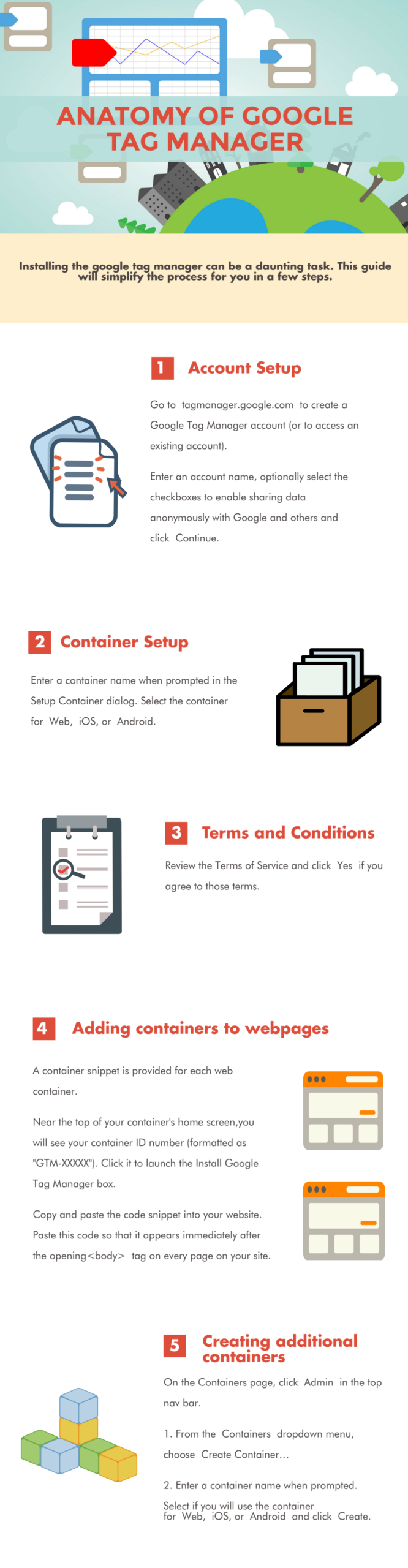


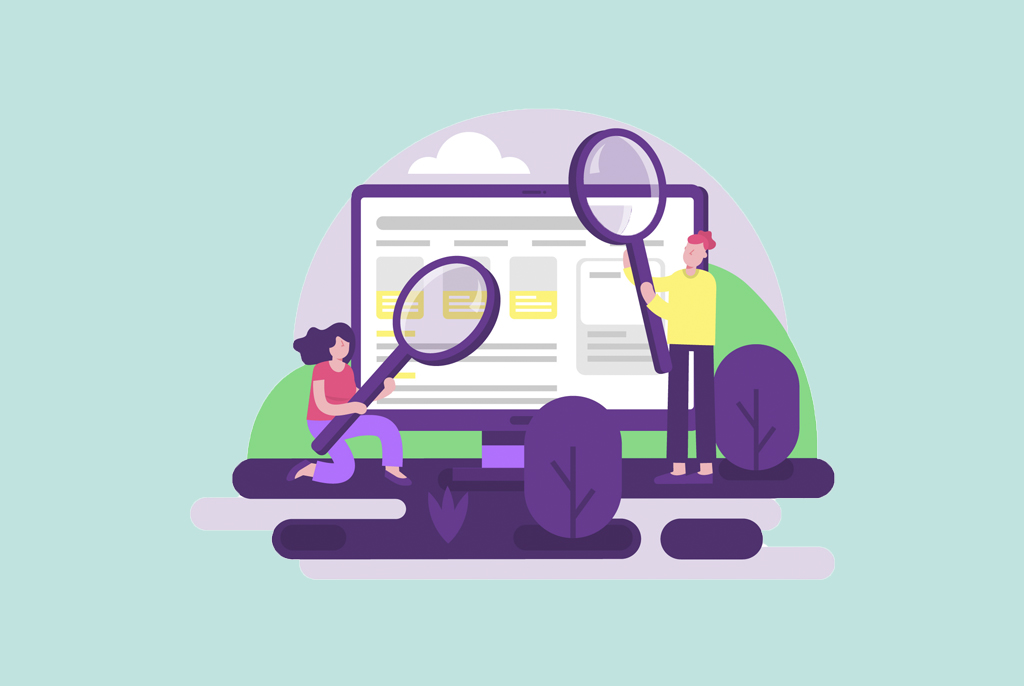







This is my first time pay a quick visit at here and i am in fact pleassant to read all
at one place.