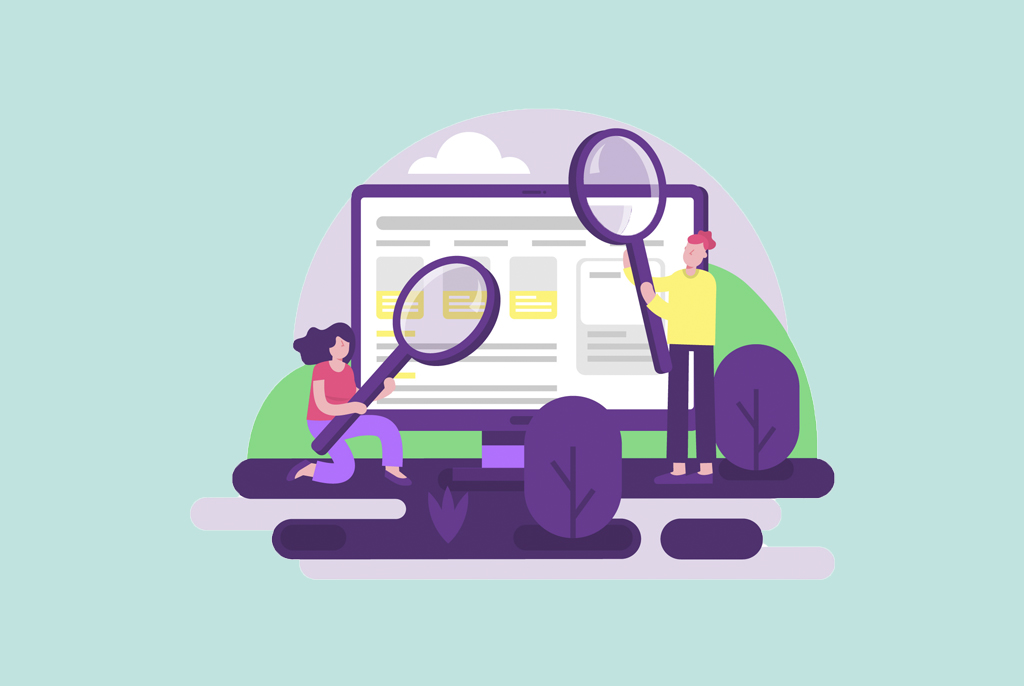Related Blogs
Posted by sameerkasma | 28 February 2020
Google Ads is a great source of new leads and sales for businesses, but it can also be a complicated system that takes a great deal of effort to build…
77 LikesComments Off on 50 tips to optimize Google Ads in 2020
Posted by sameerkasma | 09 January 2020
If you want to succeed as a retailer a successful strategy is essential, especially when you consider the fact that 56% of Google PPC budget is spent on shopping. That’s…
86 LikesComments Off on 7 Advanced Google Shopping Ads Strategies
Posted by sameerkasma | 12 August 2017
Keyword research sounds like such a daunting task. What’s the point of researching a keyword anyway? Shouldn’t your natural marketing instincts tell you which keywords are most relevant to your…
81 LikesComments Off on Easy Guide to Keyword Research for Businesses